-
Video Tutorial
-
Snapshot

Use Any Font
-
Installation Guide
-
API Key issues.
-
Paid for the API key, but didn't get it.
Please check your email address. You may need to check in spam/junk folder as well any may need to wait 5 - 10mins. Still if you are unable to find, please kindly send us your details (Name, Email Address, Paypal Email address) from http://dineshkarki.com.np/contact. -
Unable to activate API key
Some plugins are known to block connection with our server, specially security plugins. So, for some while, you can disable other plugins and try. After it succeds, you can reactivate them. Note : Our plugin only needs connection to our server during activation and font upload. After that fonts are served from your own server. -
Only allows to upload single font.
Must probably you are using Free Test API key here. Free Test API key only allow single font conversion request which might have been used. To upload more fonts, you need to get premium key. It supports multiple domain and multiple font conversion. For other cases, please check below ↓-
Uploaded font once, deleted it and re-uploading again
It still counts as used as Test API key is for single font conversion only. If you still need to test, you can re-generate another Free API key or go premium to limit the limitation. -
First time got error during upload, and now says already been used.
Once the font reaches to our convertor server, converts it and sends back. It is counted as used. So please kindly re-generate another API key and try again. For error during font upload, please check Font upload section below. -
Got premium key, still unable to upload more than 1 font.
Please make sure, you have removed the Test API key and using premium one.
-
-
-
Font Upload Issues.
-
Unable to upload more than one font.
Please refer to API Key issues > Only allows to upload single font section above. -
Convert Response is empty Or Js Uploader not working.
Please enable Alternative uploader from additional settings. Please refer to this snapshot below.
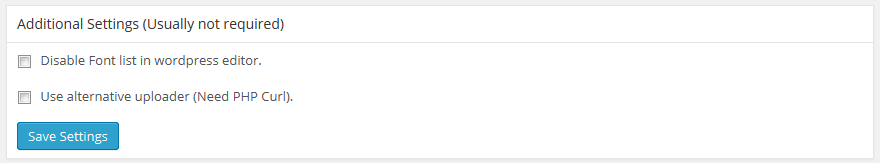
-
Don't have server connectivity test in right side.
From Use Any Font version 4.3, we are using Javascript as default font uploader. So server connectity test is not required. It only shows if you are using Alternative PHP uploader (Can be enabled from additional settings if needed.)
-